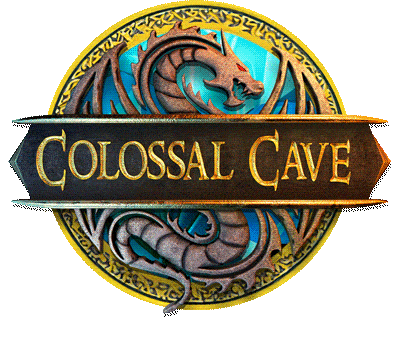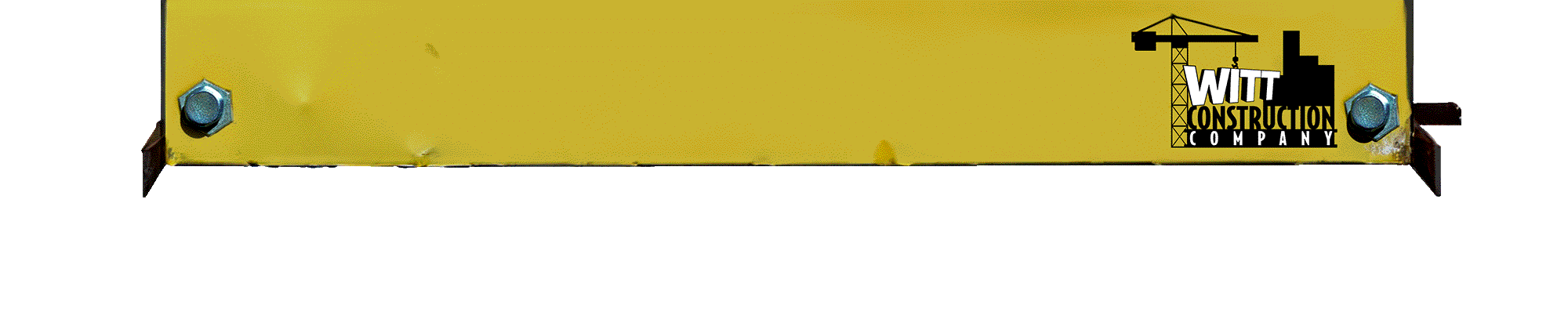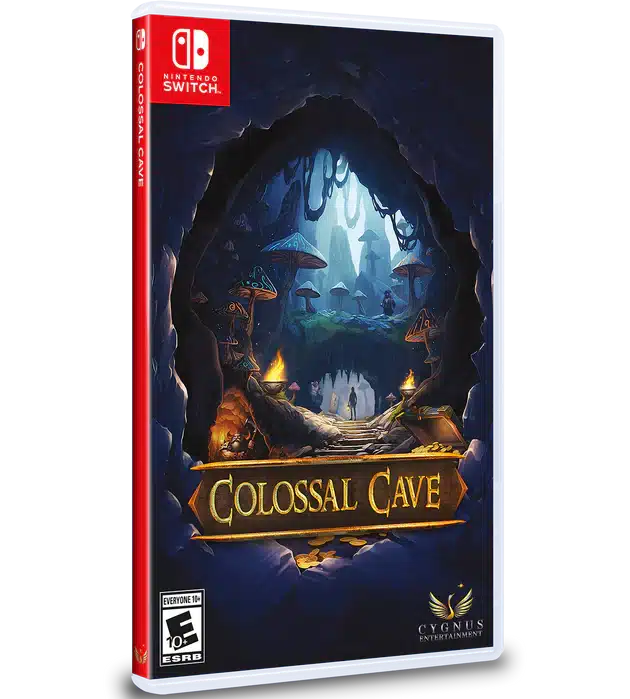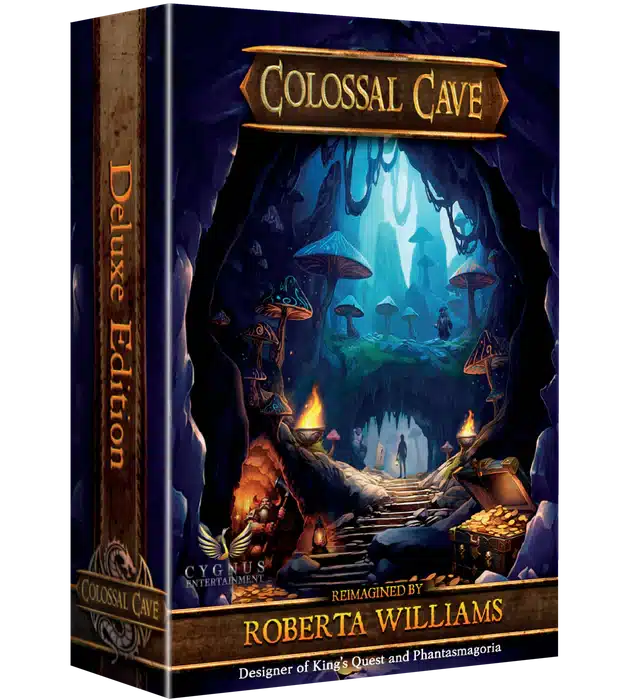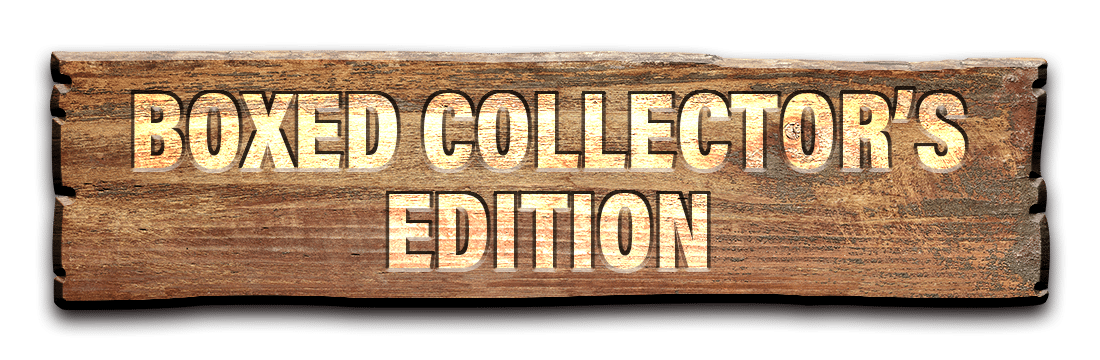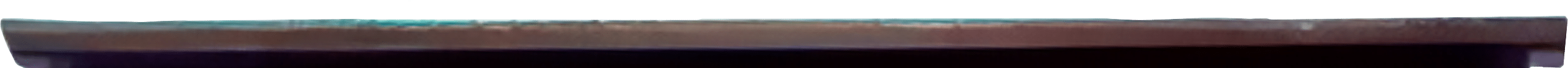
SUPPORT
Colossal Cave 3D is a faithful reimagining of the first-ever Adventure game, called Advent, Adventure, and/or Colossal Cave, made in the mid to late 1970’s. As a result, most any hint, tip, or walkthrough found through an online search will also apply to this version of the game, down to maps and descriptions of the scoring and hint systems. Furthermore, the place this game holds in the annals of gaming history make the search that much immersive. The game is just as fun as its history and the influence it had, and continues to have, on the ever-evolving gaming industry.
That said, here’s a quick list of tips:
- The first room within Colossal Cave 3D contains a weathered, old TV set. Watch for a short documentary surrounding the history of the cave, as well as a second video containing 20 helpful tips, as described by Roberta Williams, herself.
- IGN Hosts a well-done walkthrough, allowing for a full 350 points.
- Try our classic hint line, if based in the USA: (206) 207-9017
- Mostly Walking Walkthrough (A Frisky 6-Part Series on YouTube)
- Not a full walkthrough, but worth watching Roberta Williams visit GameGrumps and play Colossal Cave 3D.
- We lurk and often respond to posts in the discussion forums at GOG.com and Steam (& SteamVR).
- Dwarves roam the halls at Discord.
- Social media links below.
- Finally, contact us at Support@CygnusEntertainment.com. We’re here to help!


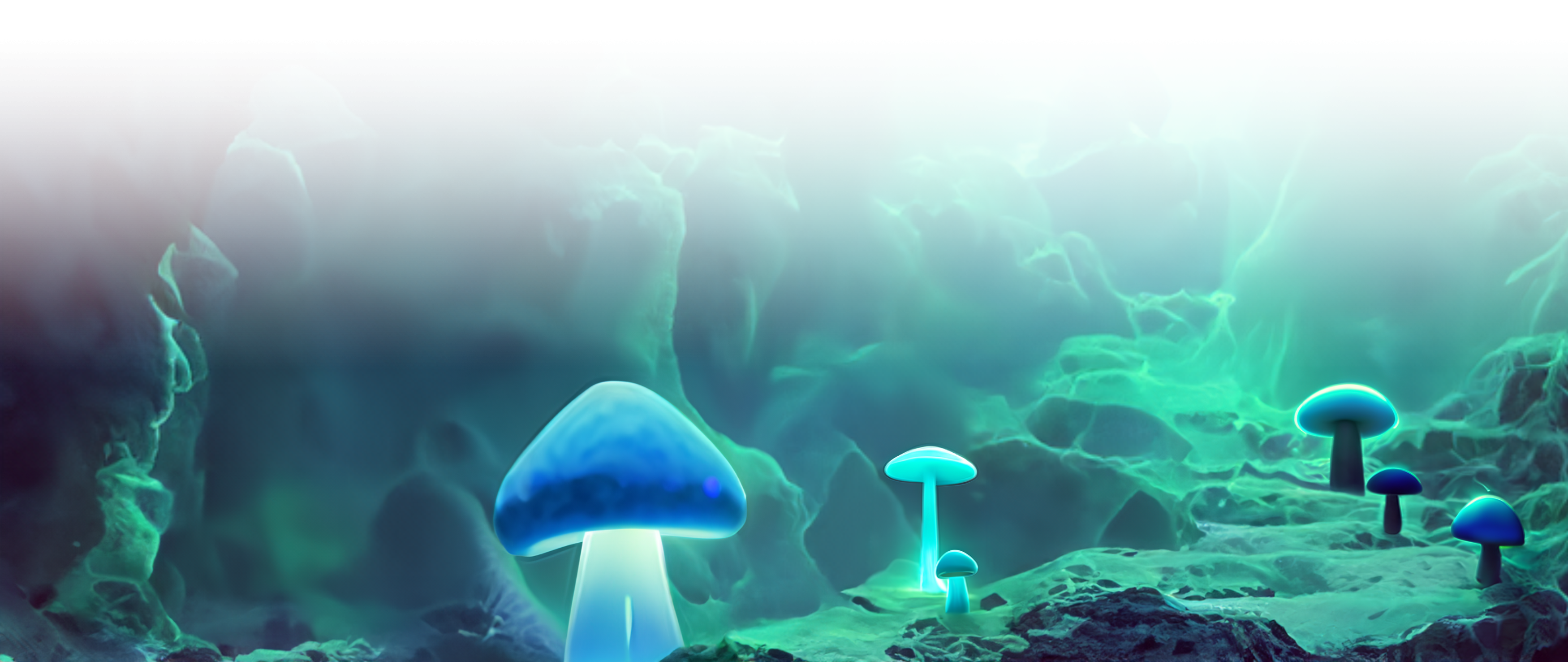


© 2024 Copyright Cygnus Entertainment